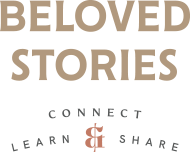Retro Preset Collection for Lightroom & Photoshop
collection price (plus vat)
€20

Kim Heck image by
What's Included:
- 8 Lightroom Desktop Presets
- 8 Photoshop Desktop Presets
- 8 Tools for Lightroom
- Installation Guide
This preset collection is for everyone who dares to use strong yet well balanced retro tones! With these multifaceted grainy presets you are able to create a deep, moody and consistent look. You can use them for your love shots of any condition as well as for your travel photos. Because let’s face it: We can’t have beautiful sunset light during the whole day, can we? From time to time we will have to shoot in midday sun or difficult lowlight situations.
That’s why we created a preset collection that makes it easy to achieve a coherent look in every light situation. Whether you shot indoor, outdoor, in sunny moments or during cloudy days – by tweaking the exposure and white balance you’ll get a great result. The colorful collection counts counts 8 presets including one black and white preset that we recommend using for details, close ups and pictures with strong contrast. They will all give skin tones an amazing glance and underline it very well. Moreover, you get some tools that help you change some settings like contrast and grain super quickly. After your purchase you can directly download the zip file with the presets. Enjoy!
FAQ
01.
How do I get my presets?
02.
How do I install the presets?
03.
What software do I need?
04.
Can I use the presets with any camera brand?
Easy! After purchasing you will be redirected to a page where you can find your presets and your invoice. In addition we will send you a mail including a download link. Please also check your spam folder.
Oh no worries! You will get an installation guide and a video.
At least Adobe Lightroom 4 or later. If you prefer Photoshop you need Adobe Camera Raw CS6 or later. You will get the lr.template files and of course the xmp for Lightroom Classic CC.
Sure! All of our presets have been tested on many different RAW files by many different photographers. Of course the look can be slightly different, but I guess you know that.
Retro Preset Collection for Lightroom & Photoshop
collection price (plus vat)
€20