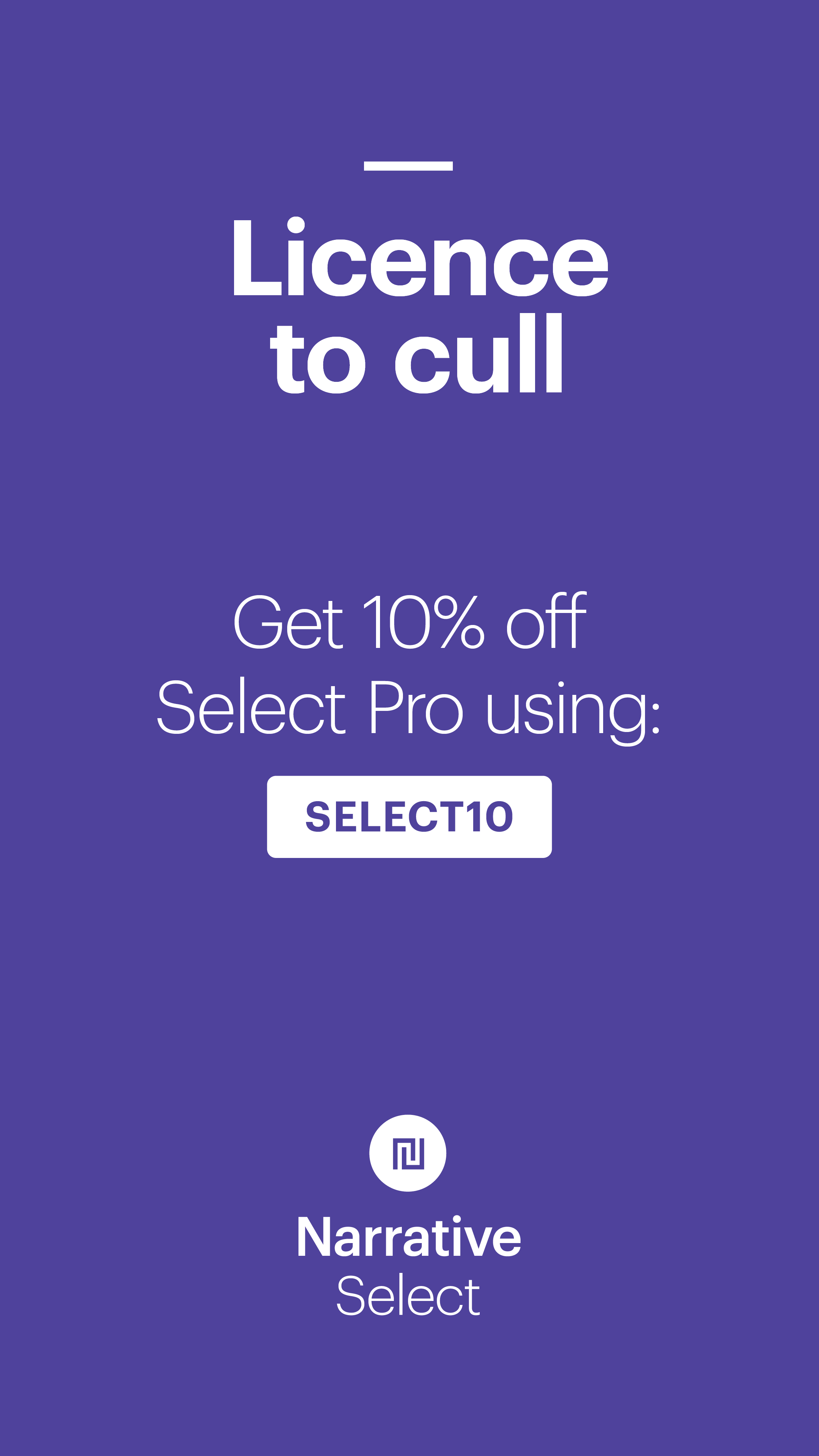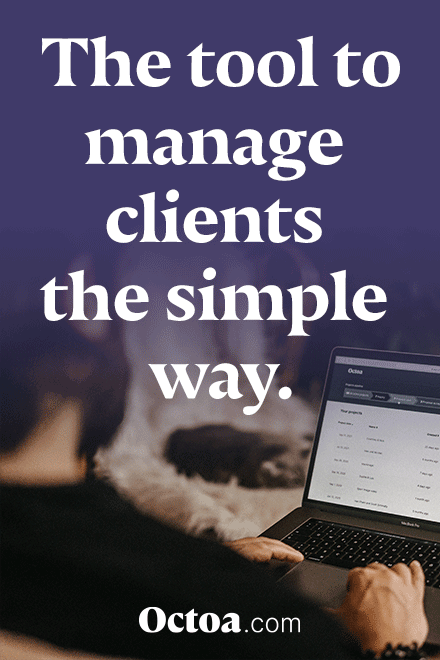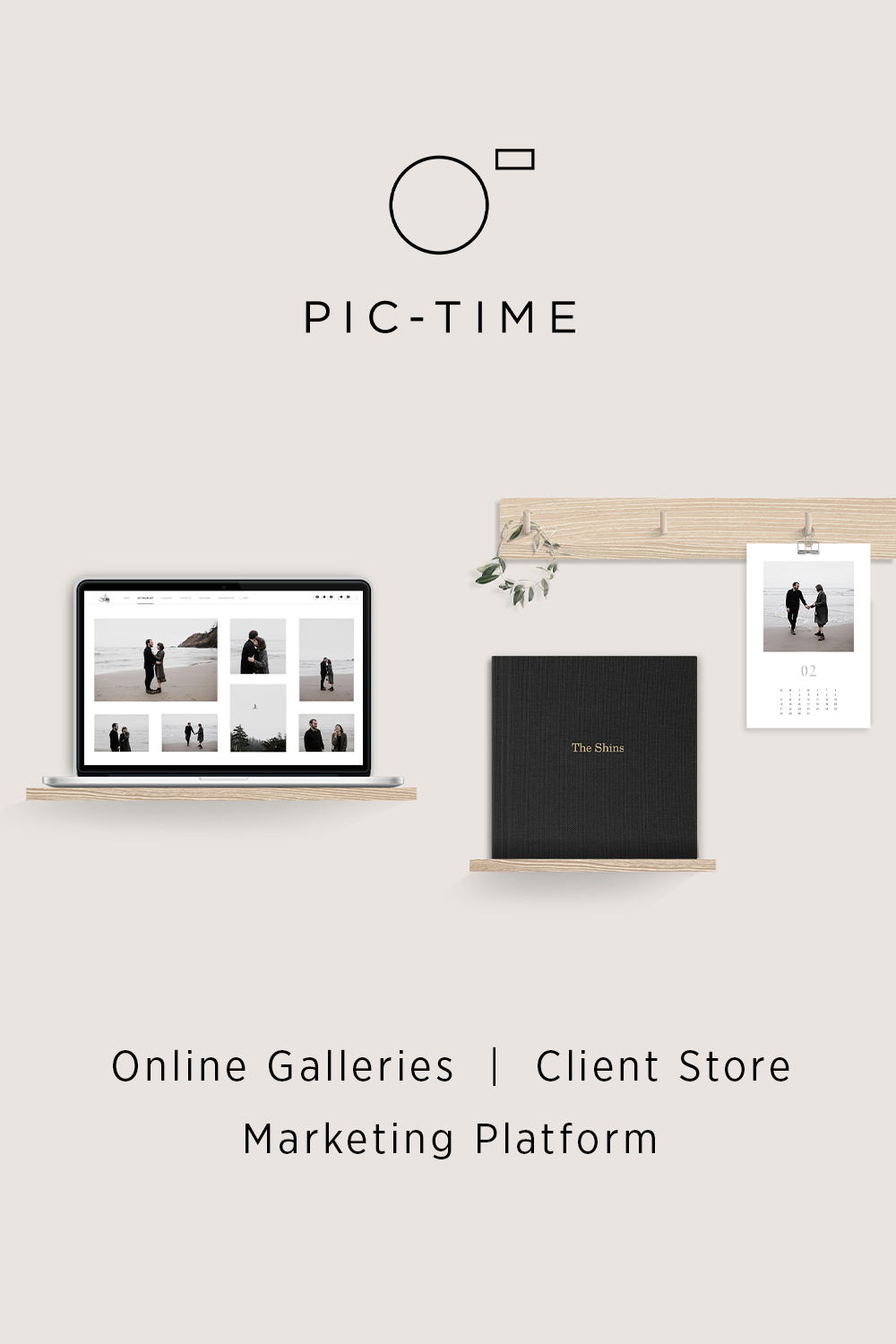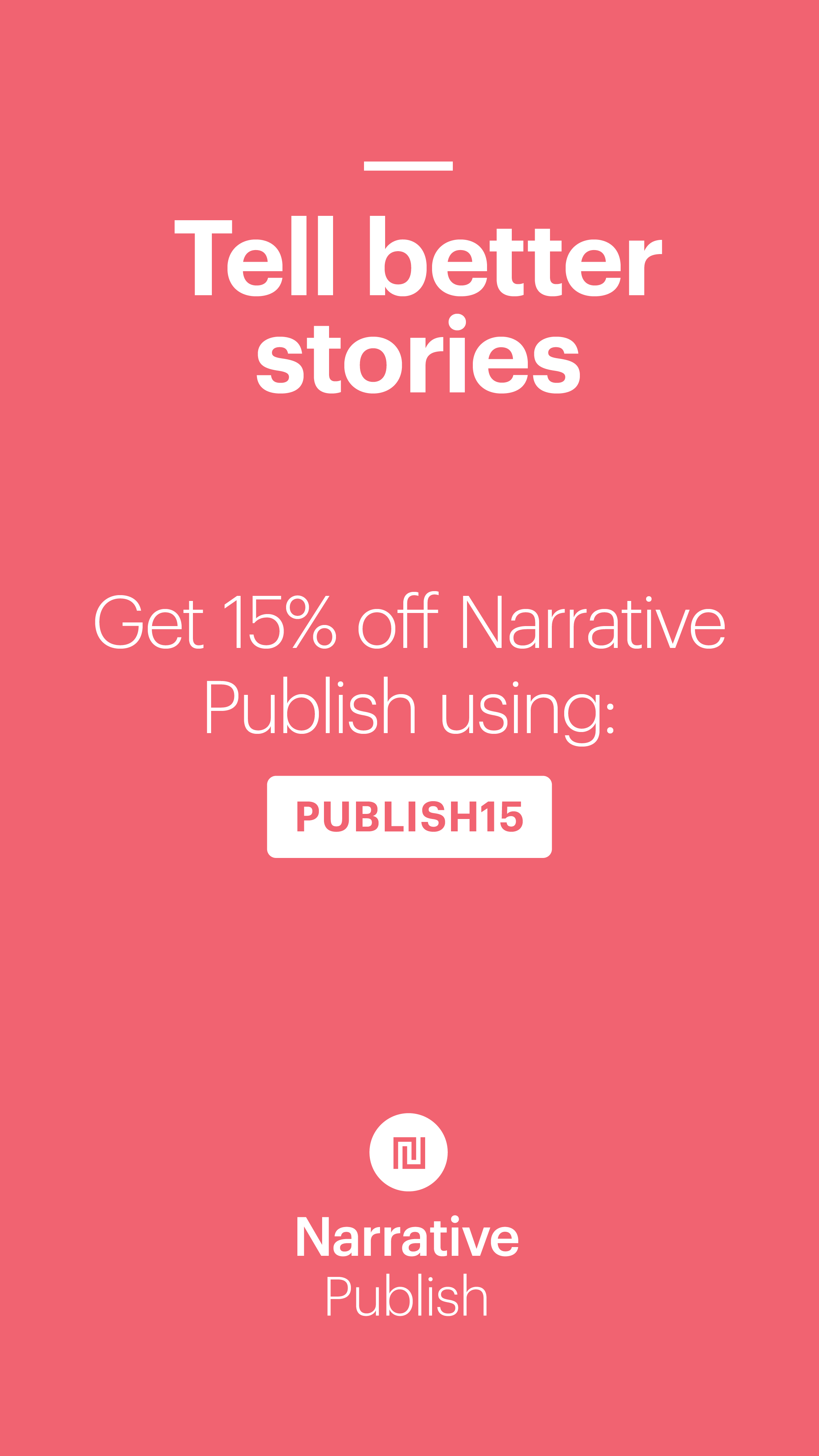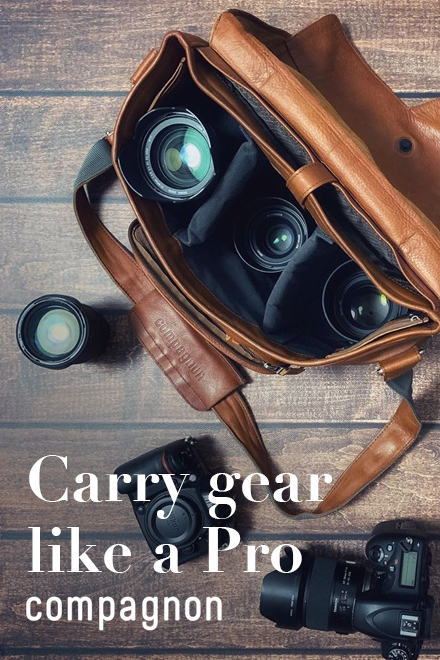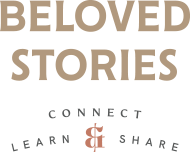Soft and dreamy portraits can be found all over the internet. You also want to achieve that sought-after look? It is easier than you might think! In this post, we’ll show you how to create soft lighting conditions that flatter your portraits.
First of all, learn to observe the available light carefully. From which direction is the light coming? How intense is it? Is it rather harsh or soft? You will notice that the light appears differently depending on the time of day and weather conditions. By observing light, you’ll soon get a sense of when and where to take the best shots.
Daylight is nice for a creamy look. Shoot on a cloudy day and let the clouds soften your image. They’ll work like a softbox. However, avoid taking pictures in the midday sun. Harsh sunlight causes dark shadows and contrasts. Go and find a spot in open shade on sunny days instead. For example, behind a large building or in city streets. This is how you get that soft, dreamy look.
You want to take soft portraits indoors? Shoot during the day right next to a window. Window light tends to be very soft and brightens your model’s face evenly. Window light is usually very soft and brightens the face of your models evenly. Shooting in RAW gives you total control over darker and brighter parts in the picture. Besides, turn off all electronic lights in the room or the dreamy atmosphere is gone.
Pack the adequate equipment
Let’s talk about camera gear. To take natural photos, you don’t need a stuffed photo backpack! All you need is a fast fixed focal length on your camera body. Focal lengths between 35mm and 80mm are the most popular among portrait photographers. These lenses are technically well adapted to their focal length. They are also especially fast and create a lovely background blur. Another helpful tool is a lens filter (for example Tiffen’s black pro mist filter). It diffuses the lights and creates soft focus shots.
Use wide apertures for a soft look
And what about the camera setting? Use a shallow depth of field and choose the widest aperture possible (usually f/1.4 or f/1.8, depending on the lens). This way, you can make your model stand out from the background and create a soft look. Why? A blurry background places the viewer’s attention on the essentials: your subject. However, watch the focus! With wide apertures and moving objects it’ll get lost easily.
Speaking of movements
A natural look seldomly goes well with rigid poses. A staged subject might ruin the effect you are looking for. Therefore, ask your model to keep moving in front of the camera. This will help you to better capture the feeling of the situation.